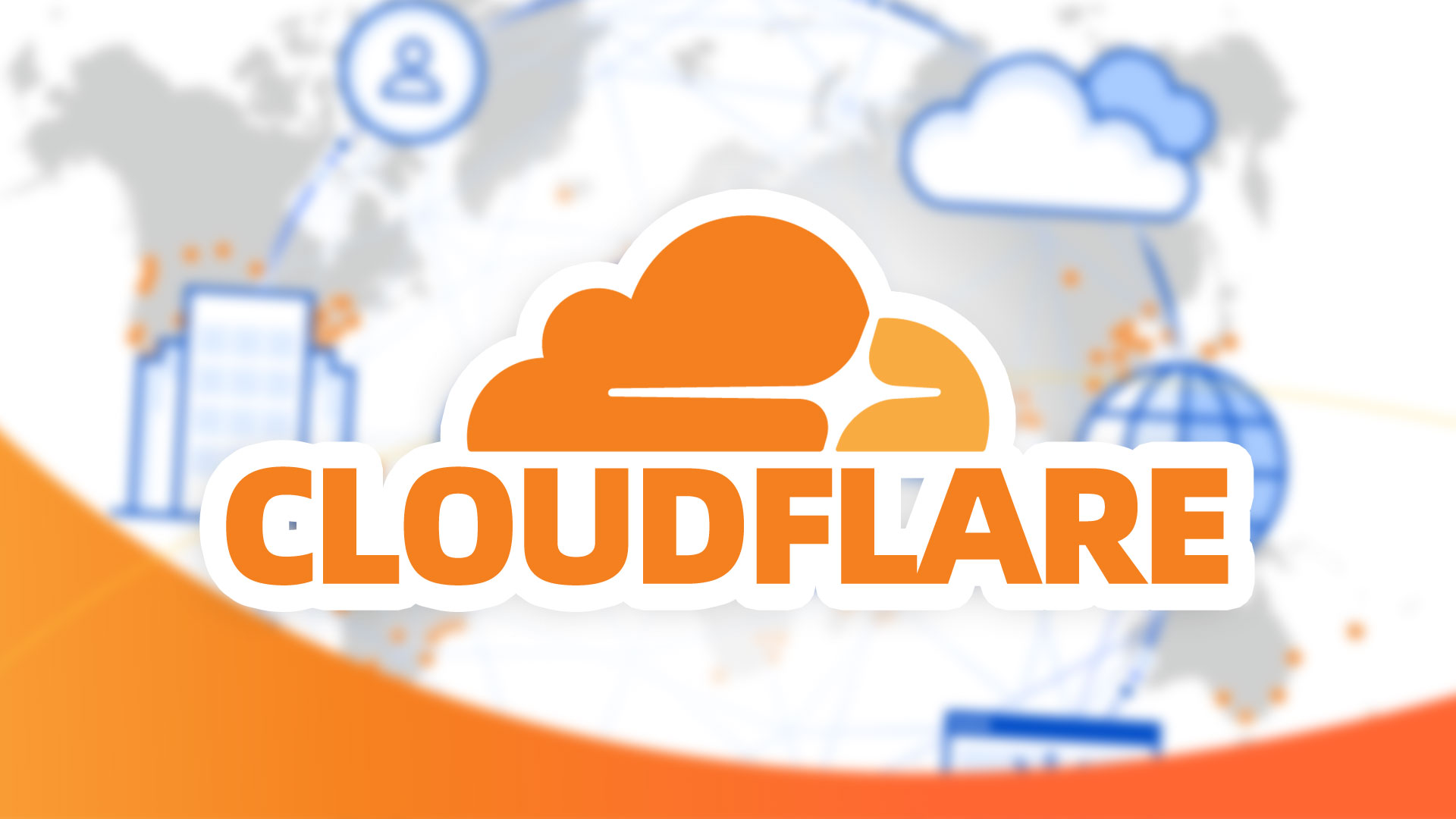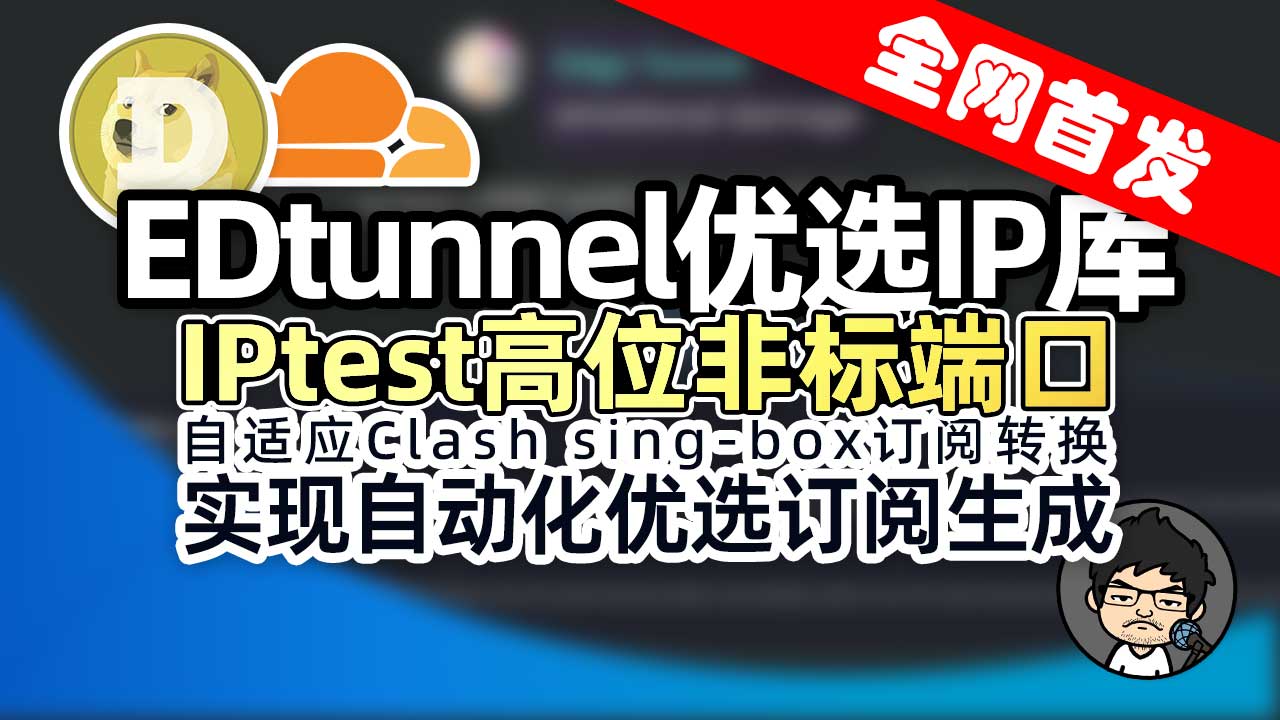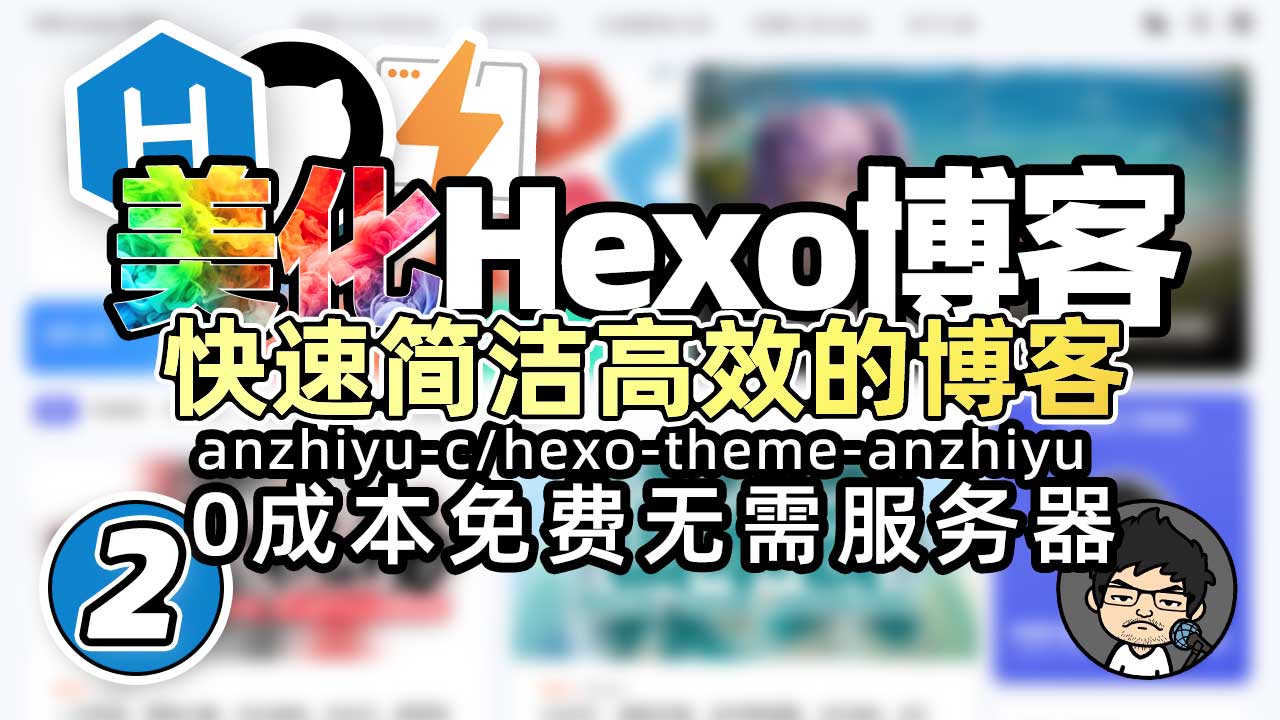.video-container {
position: relative;
width: 100%;
padding-top: 56.25%; /* 16:9 aspect ratio (height/width = 9/16 * 100%) */
}
.video-container iframe {
position: absolute;
top: 0;
left: 0;
width: 100%;
height: 100%;
}
socks5-for-serv00这篇教程详细介绍了如何在 Serv00 和 CT8 机器上一步到位地安装和配置 SOCKS5 代理,并将其用于 cmliu/edgetunnel 项目,帮助解锁 ChatGPT 等服务。通过一键脚本实现代理安装,使用 Crontab 保持进程活跃,并借助 GitHub Actions 实现帐号续期与自动化管理,确保长期稳定运行。
使用Crontab进行进程保活,每12分钟执行一次
使用Github Actions进行帐号续期&am ...
.video-container {
position: relative;
width: 100%;
padding-top: 56.25%; /* 16:9 aspect ratio (height/width = 9/16 * 100%) */
}
.video-container iframe {
position: absolute;
top: 0;
left: 0;
width: 100%;
height: 100%;
}
使用优选域名加速 Workers & Pages 项目在网络上,很多教程教你如何为使用 Cloudflare CDN 的网站设置优选域名来加速访问,但鲜有针对 Workers 和 Pages 项目的。这使得许多新手只能使用 Cloudflare 分配的 IP 进行 CDN 加速。所以这期教程就来了,教你如何为 Workers 和 Pages 项目设置优选域名,让你的项目跑得更快。
事前准备首先,你需要确定将要使用的优选域名。你可以使用自建的优选域名,也可以使用网友公 ...
.video-container {
position: relative;
width: 100%;
padding-top: 56.25%; /* 16:9 aspect ratio (height/width = 9/16 * 100%) */
}
.video-container iframe {
position: absolute;
top: 0;
left: 0;
width: 100%;
height: 100%;
}
搭建高速TG专线:MTProxy代理教程Telegram(TG)是一款备受欢迎的即时通讯应用,但在某些地区可能面临连接问题。本教程将指导您如何搭建MTProxy代理,为TG提供稳定、高速的专线连接。
MTProxy的优势
无需额外VPN: TG内置支持,手机耗电更少,续航更长
专线高速低延迟: 使用体验接近本地网络应用,像使用微信一样使用TG
缺点
需要花钱准备VPS和购买专线转发,总共预计每月10元左右,
如果原本你就有香港、新加坡地区VPS则无需额外购买,
如果你原 ...
.video-container {
position: relative;
width: 100%;
padding-top: 56.25%; /* 16:9 aspect ratio (height/width = 9/16 * 100%) */
}
.video-container iframe {
position: absolute;
top: 0;
left: 0;
width: 100%;
height: 100%;
}
BestIPBestIP 是白嫖哥制作的 Cloudflare CDN 访问优化工具,是一款专门设计用于提升中国境内用户访问通过 Cloudflare CDN 加速的网站速度的软件。这款工具通过一系列优化措施,有效地解决了由于地理位置和网络环境差异导致的访问延迟问题,为用户提供了更加流畅和快速的上网体验。
购买方法购买网站:fk.bestip.one CM粉丝专属折扣码:CMLiussssBestIP项目地址:docs.bestip.oneTG交流群:优选IP-AS扫描
...
Cloudflare IP 地址范围Cloudflare IPv4:https://www.cloudflare.com/ips-v4/#Cloudflare IPv6:https://www.cloudflare.com/ips-v6/#
如何使用示例:80、443端口,Ubuntu / Debian 运行环境
一键部署1bash -c 'ipv4_addresses=("103.21.244.0/22" "103.22.200.0/22" "103.31.4.0/22" "104.16.0.0/13" "104.24.0.0/14" "108.162.192.0/18" "131.0.72.0/22" "141.101.64.0/18" "162.158.0.0/15" "172.64.0.0/13" "173.245.48.0/20" &quo ...
.video-container {
position: relative;
width: 100%;
padding-top: 56.25%; /* 16:9 aspect ratio (height/width = 9/16 * 100%) */
}
.video-container iframe {
position: absolute;
top: 0;
left: 0;
width: 100%;
height: 100%;
}
EDtunnel CLIEDtunnel CLI 是3Kmfi6HP大佬制作的命令行工具,用于运行优选 IP 网络测试,比如 ping、traceroute 和 DNS 解析。下面提供了对命令行的详细说明和玩法。
购买方法购买网站:shop.rtt.icu使用说明书:ed_AI机器人TG交流群:ED Chat
安装方法Windows 系统安装脚本使用 管理员运行 powershell 执行下面的命令1iwr https://ed-iptest.pages.dev/ed-c ...
机场分类大致介绍
专线机场:
流量特点:你的流量通过专线绕过防火墙,完全隐藏。
风险:这是三种机场中最安全的一种,防火墙无法监测到流量。
优点:速度快,安全性高。
缺点:价格最高。
中转机场:
流量特点:在防火墙看来,你的流量并没有直接出国,而是先经过中转节点。
风险:风险适中,主要风险集中在中转节点。如果节点被查,机场主会先受影响。
优点:性价比适中。
直连机场:
流量特点:你的网络流量直接出国,在防火墙看来你的流量直接穿透到国外。
风险:在三种机场中风险最高,因为流量路径完全暴露。
优点:价格相对便宜,流量充足。
注意事项:使用时需自行承担风险。
.video-container {
position: relative;
width: 100%;
padding-top: 56.25%; /* 16:9 aspect ratio (height/width = 9/16 * 100%) */
}
.video-container iframe {
position: absolute;
top: 0;
...
免责声明本文档仅用于学习和教育目的,旨在帮助安全研究人员和开发者了解和防止 BPB-Worker-Panel 漏洞的利用。本博文中所包含的信息和工具仅用于合法的安全测试和研究,不得用于任何非法活动。
使用本文所提供的信息进行任何未经授权的行为均为非法行为,违反法律将导致严重的法律后果。读者在使用这些信息时,必须确保拥有合法的授权,并严格遵守所在国家和地区的法律法规。
作者不对任何因使用本文内容而导致的直接或间接损害承担责任。所有风险和责任由用户自行承担。
此外,读者必须在24小时内删除产生的内容,以确保信息不会被滥用。
.video-container {
position: relative;
width: 100%;
padding-top: 56.25%; /* 16:9 aspect ratio (height/width = 9/16 * 100%) */
}
.video-container iframe {
position: absolute;
top: 0;
left: 0;
width: 100% ...
.video-container {
position: relative;
width: 100%;
padding-top: 56.25%; /* 16:9 aspect ratio (height/width = 9/16 * 100%) */
}
.video-container iframe {
position: absolute;
top: 0;
left: 0;
width: 100%;
height: 100%;
}
美化Hexo博客,主题安装配置这期教程演示将使用一款基于hexo-theme-butterfly修改的主題-安知鱼,安知鱼是一个简洁、美丽的静态hexo主题
项目地址:https://github.com/anzhiyu-c/hexo-theme-anzhiyu官方文档:https://docs.anheyu.com/initall.html
1.安装主题1.1. Git 安裝在博客根目录里安装最新版主题
1git clone -b main https://github. ...
为什么要切换Cloudflare边缘证书?Let’s Encrypt证书只有3个月而且验证巨TM慢!!!
如何操作
禁用通用SSL删除原有证书
获取区域ID
获取Global API Key密钥
执行如下命令替换如下命令中的区域ID、账户邮箱、Global API Key密钥为你提取到的值
12345curl -X PATCH "https://api.cloudflare.com/client/v4/zones/区域ID/ssl/universal/settings" \ -H "Content-Type: application/json" \ -H "X-Auth-Email: 账户邮箱" \ -H "X-Auth-Key: Global API Key密钥" \ --data '{"certificate_authority": "digicert"}'
注意:certificate ...